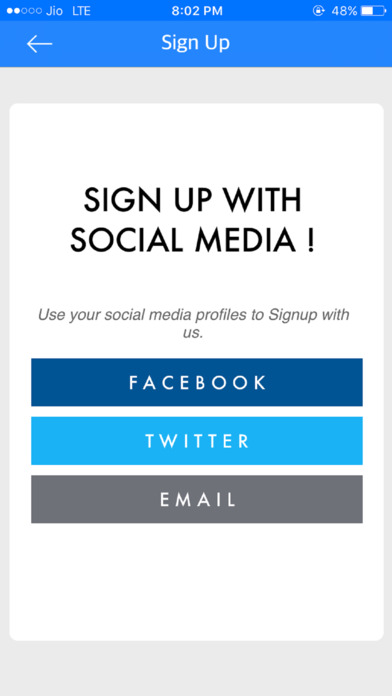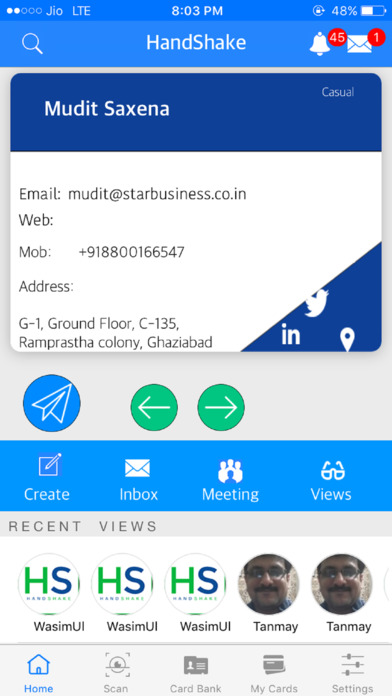HS Cards
“Handshake” the name itself indicates greeting someone when we meet other person casually or professionally. Handshake is a mobile application in which user can create their own visiting card just by filling up a simple form. Application can be broadly classified into 2 categories Casual & Business. Casual cards can be created by any person from the application itself and start exchanging using mobile number. Business cards are for the corporate, in which companies will be having an admin account from there company can create the visiting cards for their employees and employees can get their e-business card in their application and can exchange with anyone. User can also maintain their connections cards in a online repository, so as to minimize the efforts to handle the physical visiting cards of the connections. User can scan the physical card and take the card in his online repository. Likewise there are many extra features in the application which can reduce the day-to-day efforts to manage the physical cards.
Features
1. Card Exchange
i. Users can send their card to anyone in the world by just entering the phone no of the person to whom he wants to send and in-turn receives their card in his system.
2. Card Bank
i. Card Bank is an online card repository where user can store and maintain the visiting cards which he received in the exchange. User can also maintain physical cards just by scanning using the camera of the phone. Card bank has separate repositories for Casual cards, Business cards & Scanned cards.
3. Card Sharing
i. Card Sharing is a feature where user can share his connections card to a 3rd person. Suppose there are 3 users ‘A’, ‘B’ & ‘C’. Now ‘A’ is the common connection between ‘B’ & ‘C’. Now ‘A’ needs to share ‘B’ card with ‘C’. ‘A’ will share the ‘B’ card through his card bank and send it to ‘C’. Firstly the system will take permission from ‘B’ that ‘A’ has shared your card with ‘C’. After the approval ‘B’s card will be sent to ‘C’ when ‘C’ accepts the card of ‘B’ then ‘C’s card will float back to ‘B’.
4. Audio/Video
i. With Audio/Video features user can express their visiting card in a livelier manner just by adding an audio clip or a video clip.
5. Meeting
i. Meeting is a feature where one user can create a meeting and invite other persons to join in. In meeting there is a window where users and see the business cards of other persons who are available in the meeting.
6. Scan Card
i. Scan card is a feature where user can scan the physical card by using the phone camera and keep the copy in his online repository.
Why Handshake:
• With changing technology and era of smart phone it is difficult to keep carrying physical copies of the business cards all the time for all the meeting, events and exhibition
• The Corporate are decentralized with large number of work force and would like to seek control on its employees which seems difficult with physical hard copies and no integration with technology
• The Cards are more or less used by corporate house or individual professionals and does not have much relevance for casual cards or household
Need of digital business cards:
• Digital cards can be operated centrally by Company Admin itself, all changes should be done by companies central admin, user of cards cannot change any data
• All the employees should be able to see their respective colleagues in the organization
• Once an employee has resigned from the Company person should not be able to use the same business card which will prohibit unethical practices
• A facility which provides user option of uploading video /audio during digital business cards